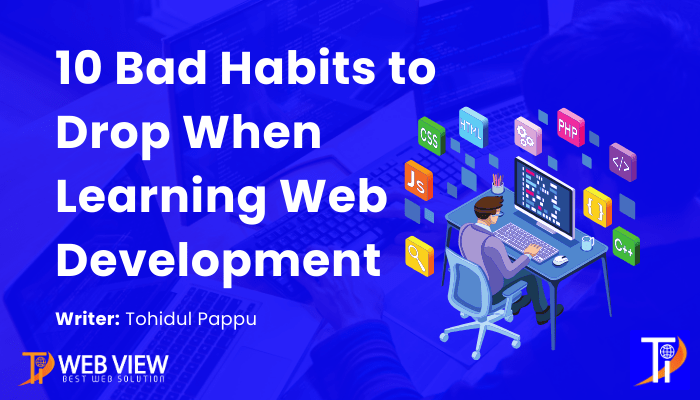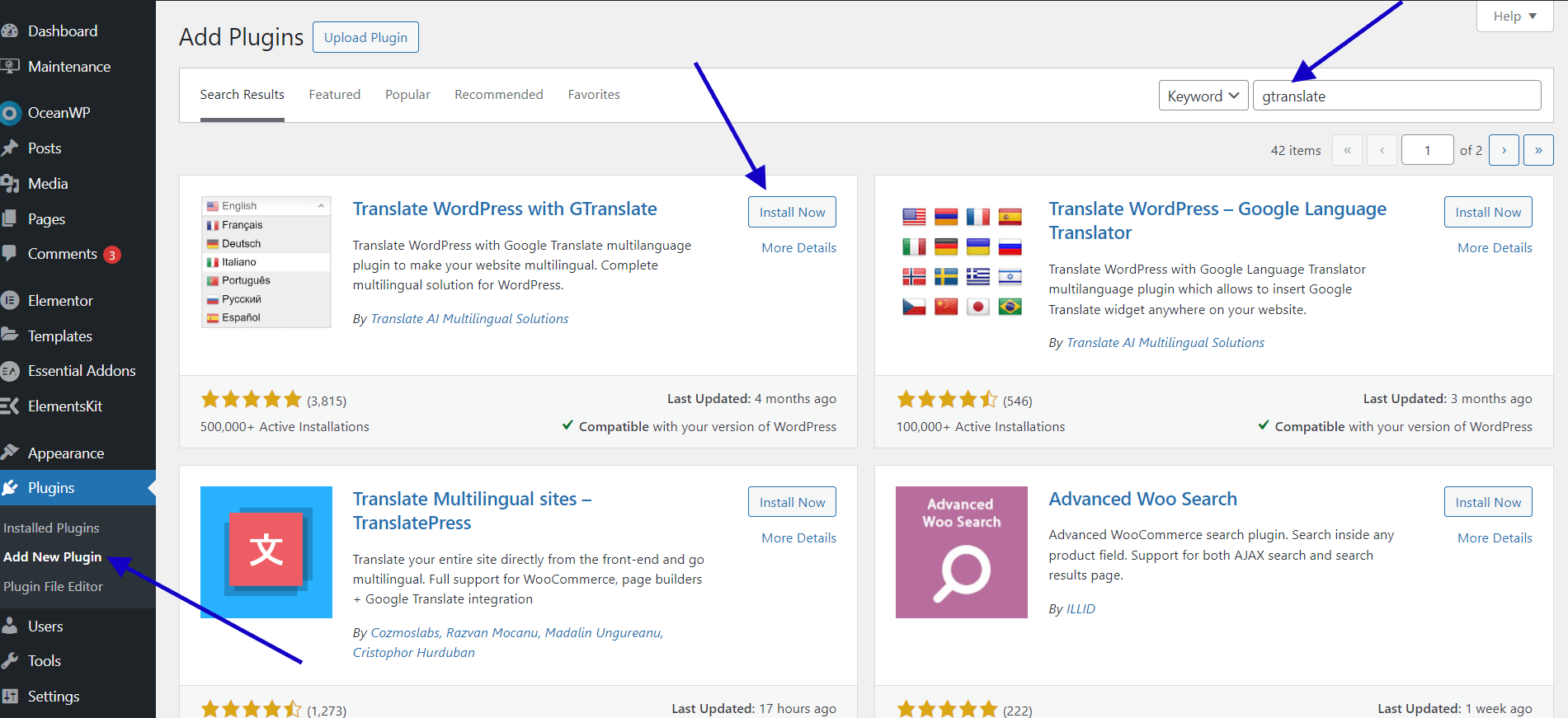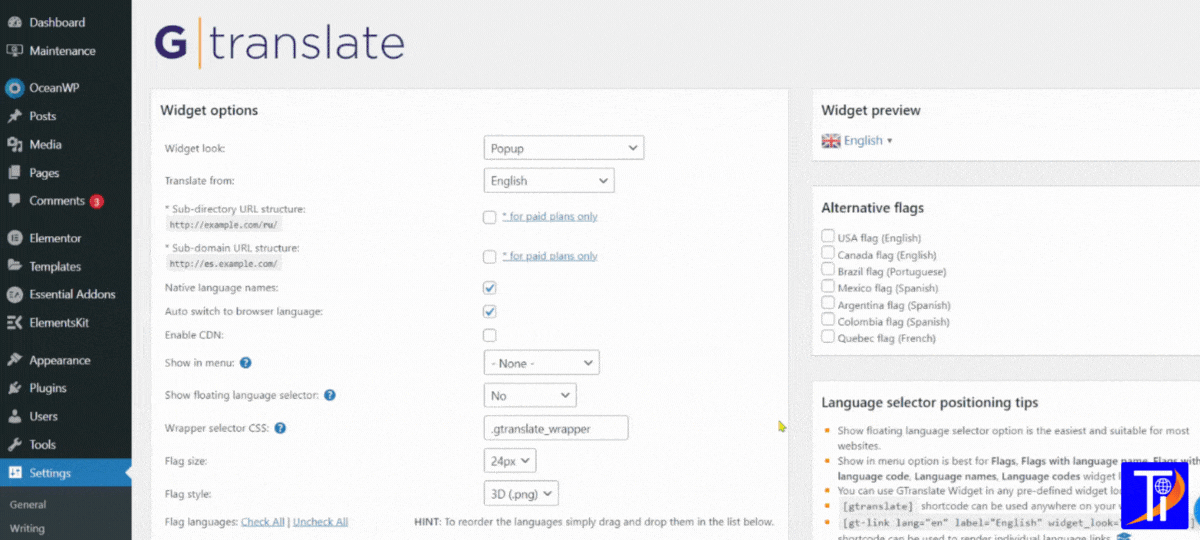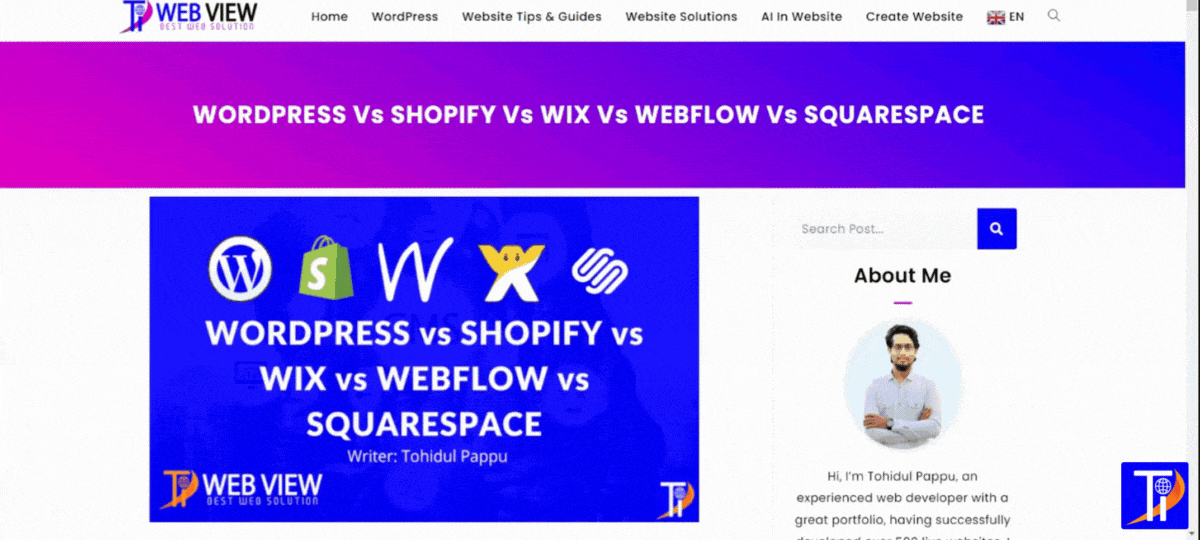When you use a multilingual function, users from around the world or your target countries will come. If they understand your services and products, they will become your long-term customers, leading to increased sales and business growth.
If there is no language-changing option on a website, most users, when visiting for the first time, explore a little and then forget about the site. They don’t feel the website is trustworthy because they don’t understand anything due to language issues. To gain their trust, you have to use website multilingual function.
Your website will get traffic from all over the world, increasing its visibility and engagement rate. With many backlinks, your website will be highly SEO optimized, growing your business and sales beyond expectations.
We always focus on the website’s design, but if someone visits your website and doesn’t feel comfortable, your website means nothing to them. So, you need to make it user-friendly. One crucial aspect is reading the website information or content. Those who don’t know your website’s main language well won’t be satisfied if there is no language-changing function. That’s why a multilingual function makes your website user-friendly.
Every industry has competitors, and everyone wants to grow better than others. If your competitors are not using this feature, go ahead and use it. You’ll be surprised how you outperform your competitors and become a global brand. Even if your competitors are using this feature, add it to your website now to make it globally readable.
When users feel good on your website and understand what you’ve written, they will read your full website. If your website is a blog, they might even share your content, increasing your website’s reading time and, consequently, bringing in more visitors, helping with SEO, and earning more money if you have any income sources on your website.
Your website will be popular among people of other languages if you use website translation function. They will keep coming back, trying to learn about your business, recommending your business, and buying your services or products. So, it’s very common for your website to be globally popular, and you will also become a popular figure because this is your website, right?
Translation function makes the website understandable for people from other countries who don’t read your main language properly. It removes confusion about your website’s content, services, and products. It is crucial to understand what you are selling or providing on the website.
If your competitor already has the multilingual function, without hesitation, you should add this function to your website. You will already be ahead in the competition. Your competitor is on the way to becoming a global brand, so add the feature as soon as possible to make your business global and defeat your competitor.
Sometimes, we decide to create a business website for a specific country. If you want to target 50 countries, you would need to create 50 different language websites, which is time-consuming and requires a lot of extra investment. But with a multilingual function, the problem is solved without any time-consuming or extra investment.
In the world, some countries have legal requirements to use their language on your website if your business starts in their country. So, you have to use a multilingual function for those countries. You don’t have any other option if you want to do business in those countries.
Your website will be globally recognized and popular. People will search for your business on social media, follow your social media, and engagement will grow, making your sales and business more popular. Social media is a tool for business, promoting your business, engaging with your customers, and reaching all your customers very easily.
When customers understand your business in their native language, there is a high chance they will buy your services or products. If your services and products satisfy them, your conversion rates will undoubtedly grow.
I think the website is already created. We will use a plugin called GTranslate. This is the best translation plugin, and I personally recommend it. It’s also used in many websites for my clients. However, you can use other plugins like TranslatePress, Polylang, etc. The Translate plugin is free. Yes, it’s free. It also has a premium version, but most of the time, the free version is absolutely okay. Let’s try it.
So, go to your WordPress Dashboard – Plugins – Add New Plugin – search for GTranslate – install – activate.
After activating the plugin, it will redirect you to the plugins page. Click on the Translate plugin settings, and you will be redirected to a settings page. There are amazing settings options, and you will see the preview on the right side of the settings.
In the Widget Look, you will see there are 10+ design options. Choose one that you would like to use. I personally use a nice dropdown with flags, flags, dropdown, popup, and basically, most websites use these options. You can choose other options as well. Every design is mind-blowing. Also, you can customize your design if you have knowledge of HTML and CSS.
Then, select a primary language or main language. There is an option for auto-switch browser language. If you check it, the website will be translated automatically according to the browser language.
Now, the most important thing is where you will add this function, right? Basically, this option is used in the header. When users come, they will see the options, and they can translate your website in just a second. I recommend you select the main menu from the show in the menu options. Also, you can select a floating language selector. You can change the flag size; default is 24px. Also, change the design from 2D to 3D.
If you are not using WordPress, there are some ways to add the translation features to your website. I recommend creating a subdomain with the new language name and making the same main website with a different language. Make the main website redirect to the subdomain website for those people who use the language you use in your subdomain website.
Thanks for reading the blog.
Don’t forget to share this post!